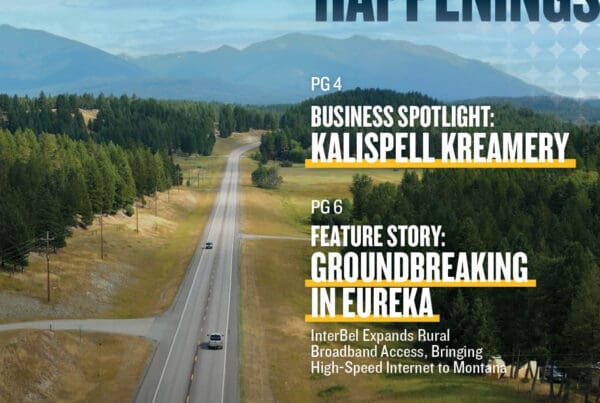A few folding chairs and a pack of hot dogs just don’t cut it anymore. Everything about tailgating is getting bigger and better, including the technology.
Whether you’ll be watching the action in-person or streaming the big game at home, in this Tech Tip, we’ll help you prepare your tech for football season. If you are more of a visual learner, watch our latest Tech Tip video to follow along with tech expert Riley.
Tailgating with Tech
One way to win the pregame is by hooking up your hangout with wi-fi. The easiest way to do this is by using your smartphone to set up a mobile hotspot, which creates a personal wi-fi network. This can be done right from your phone’s settings and will allow you and your guests to connect phones, laptops, and even smart TVs to the internet.
Speaking of which, keep an eye on the action with a smart TV designed for the outdoors, like the Samsung Terrace series. The screen is engineered to look vivid and bright in daylight and resist damage from water and dust, so you can enjoy the great outdoors without missing a minute of the action.
Finally, up your snack game with smart home technology, like a Smart Digital Electric Smoker. From brats to barbecued ribs, you can grill up a feast that will have the whole crowd gathering ‘round. And because it’s enabled with Bluetooth, you can sit back, relax, and control your smoker right from your phone.
Streaming Live Sports
With these tailgating gadgets, you’ll be the envy of the parking lot. But if you’d rather stay home and watch the big game on your big screen, you’re in luck, too. There are many ways to watch football, even if you don’t have cable TV. Several popular streaming platforms, like YouTube TV, ESPN+, and FuboTV, include channels that stream live football.
If you do plan to stream, here are a couple of pro-tips to make sure the only fumbles this Sunday are on the field.
- Get the best quality with QoS. Most routers have a Quality of Service feature that allows you to prioritize different kinds of traffic. If you’re streaming the big game on your Smart TV, set your Smart TV as your top-priority device.
- Give your router some space. To ensure your Wi-Fi is working at top speeds, place your router in the room where you will be watching and make sure that it is out in the open.
- Do a trial run. If this is your first time using a streaming service, make sure you download and test the service before your guests arrive to work out any kinks.
That’s it for this edition of Tech Tips! Check back soon for another tip to make your technology work for you.