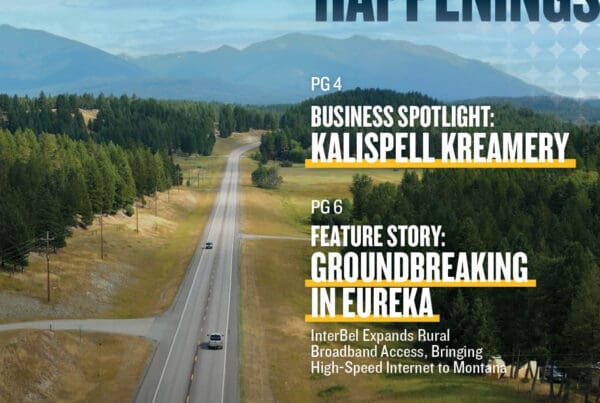It’s finally here: the job interview you’ve been waiting your whole life for! Of course, it has to be a virtual interview, but you don’t mind. You’ve done your research, practiced your responses, and put on your best suit. You turn on your computer, open up Zoom…
…and then you notice your Wi-Fi is down.
Wireless internet is one of the most significant and time-saving technological advancements of our time. It allows us to build a network without all the hassle of running cable. However, these networks are highly dependent on signal strength, and there’s nothing worse than a weak Wi-Fi signal.
Today, we are going to identify the most common culprits for weak Wi-Fi and show you how to solve them. If you are more of a visual learner, watch our latest Tech Tip video to follow along with tech expert Riley as he identifies and solves the most common Wi-Fi strength issues.
Why Your Wi-Fi May Be Weak.
There are countless reasons your Wi-Fi signal may be weaker than usual, but chances are, your problem is coming from one of these three sources:
- The device you are using is too far from your router. The farther you are, the weaker the signal. To solve this problem, either move to a room closer to your router or purchase a wireless range extender.
- If distance doesn’t seem to be the issue, other objects may be getting in the way. While you may be inclined to “hide” your router, objects like walls, cabinets, and mirrors can disrupt your signal. If you would like to keep your router out of sight but keep your signal strong, we recommend placing it on top of something like a bookshelf.
- If neither of those solutions improve your Wi-Fi signal, ask yourself: When was the last time I gave my Wi-Fi system a break? Restarting your router is one of the simplest troubleshooting steps you can take to fix an internet connection that isn’t working properly.
Hopefully, one of these solutions will resolve your Wi-Fi connectivity issues and you will be crushing your job interview in no time. If you try all three and find that your connection is still weak, please give us a call to speak directly with one of our tech experts.
That’s it for this edition of Tech Tips! Check back soon for another tip to make your technology work for you.